Tool Settings
Once selected, the Ramp Designer settings dialog displays to define different parameters of the ramp to be placed.
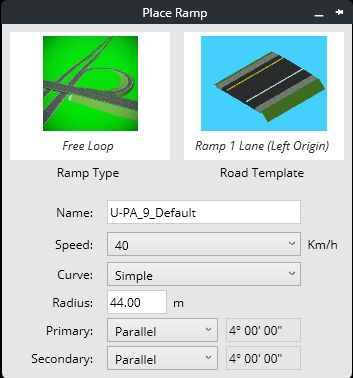
| Setting | Description |
|---|---|
| Ramp Type | Click on Ramp Type to open the Templates library dialog to select the template to use. Select from Free Loop, Simple Direct, Stop Diagonal, Stop Loop. Refer to this section for details: How to Use the Library Picker. |
| Road Template | Click on Templates to open the Templates dialog to select a template to use. Refer to this section for details: How to Use the Library Picker. |
| Name | Ramp name can be specified in this field. A default name is always specified (incremental number) so every ramp has a unique name. |
| Speed | Design speed of the ramp. The drop-down list specifies the speed. Miles per hour (MPH) or Kilometers per hour (Km/h) are used based on the Set Display Units selected in the settings section. |
| Curve | Sets the curve type: Simple or Compound. |
| Radius | Sets the radius of a simple curve. |
| Radii | Sets the radii values of a compound curve. |
| Primary | Sets the ramp terminal of the primary road: Parallel or Tapered. |
| Secondary | Sets the ramp terminal of the secondary road: Parallel or Tapered. |
| Deflection Angle | Defines the deflection angle of the connection. |
